Video overlay designer software
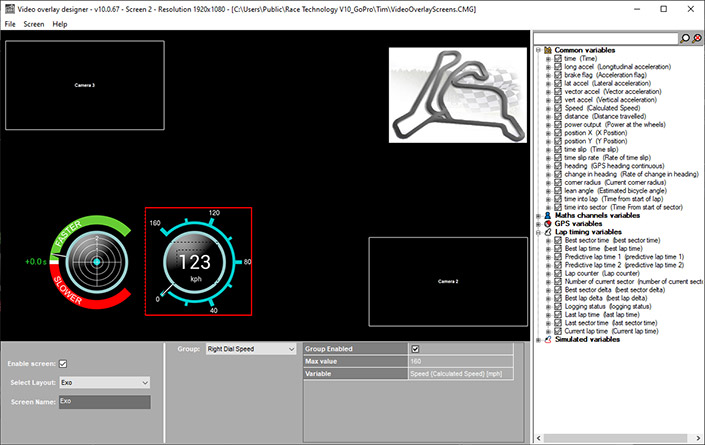
A range of pre-made video overlays are installed along with the Race Technology software package. These pre-made overlays can be easily modified to display the data required using the “Video Overlay Designer” software which is easily accessed. Elements of the overlays are grouped, and these groups can be switched on/off. Different variables can be selected, decimal places adjusted and titles changed.
For more advanced users the “Advanced Overlay Editor” is available which allows overlays to be created from scratch. Layouts can be created from text, PNG image files (with transparency), numbers, videos, graphs, trackmaps and the dynamic line (which can be used for both bar-graphs and g-force circles).
The software doesn't include any method of editing images, that must be done on an external application and loaded in. The PNG images files support both full colour and transparency, allowing semi-transparent areas and fully transparent image backgrounds.
Once the layout has been created it can be used in the Analysis software to export a video with the data overlay.
The Overlays
Having many ready made overlays makes it quick and easy for anyone to get up and running with the system. It is also possible to make a completely custom overlay, either by modifying one of ours or starting completely from scratch.
All the overlaid graphics are:
- 24 bit colour (with a maximum of sixteen million colours)
- Transparency supported, so that all graphics may be made translucent if required
- Anti-aliased, so that the graphics look smooth and professional
 Basket (0)
Basket (0) 